Schedule Voters for Potential-Ineligibility Notices in Newspapers
Voter Focus provides two list maintenance runs to help you manage the publishing of newspaper notices to voters who might be ineligible.
The first run—Create Pending Newspaper Notice—finds voters whose notice of potential ineligibility:
-
Has been returned by the USPS as undeliverable (unclaimed or refused).
or
-
Was mailed more than 29 days ago but for which no certified mail return receipt has been received.
The run also places the affected voters into a batch tagged with the date when you expect the notice to be published. You have the option of limiting the batch to a maximum number of voters.
The first run produces a Crystal report of the affected voters, which can be exported to a file for delivery to the newspaper. Should any voters need to be removed from the list, edits can be made to the file before it goes to the newspaper. Any removals should also be recorded in the system by removing the voter names from the batch. This is done during the second run.
The second run—Update Pending Newspaper Notice(s)—lets you record the date when the notice was actually published in the paper and updates each of the affected voter's match status to Notice Published on their Eligibility Maint tab. Voters who were deleted from the list prior to publishing should be removed from the batch before you set the publish date, as the batch will no longer be accessible for viewing or editing after the publish date is recorded.
Once their match status is changed to Notice Published, voters have 30 days from the publish date to respond to your office. After the 30 days have elapsed, run the Process non Response to Notice program to change the status of non-responsive voters to Ineligible and schedule them for a Notice of Ineligibility.
Users must have the permission EligibilityMaintenance to access the Eligibility Match Queue and run the eligibility maintenance programs in List Maintenance
-
Go to LIST MAINTENANCE >Eligibility Maintenance.
-
On the Eligibility Maintenance dialog, in the Published Notice box, click Create Pending Newspaper Notice.
-
On the Newspaper Notice Creation dialog, in the Tentative Notice Date field, enter the date when you anticipate the newspaper notice will run. This does not have to be the actual date when the notice was published; this can be recorded later, after the notice runs. The tentative date is simply a tag assigned to the batch of voters who will be published at the same time.
Some counties want to limit the number of voters in a batch as a way of managing advertising costs. If this is a concern for your county, enter a number in Max Number of Voters for Notice. If you leave this field blank, all voters who are due for a newspaper notice as of the tentative notice date will be included in the batch.
-
Click OK. Voter Focus will display a Crystal report listing the affected voters. If you are satisfied that the list is correct and complete for delivery to the newspaper, you can export or print the list now. If you want to make changes, see the instructions below on removing voters from the batch. You can print the updated list after you make the changes.
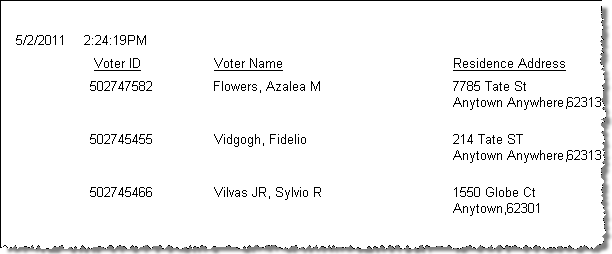
-
On the Save Voters to Notice dialog, click OK to save the listed voters to a batch tagged with the tentative notice date you entered in step 3. If a batch with that date already exists, you are asked if you want to combine the voters into the existing batch. If you click No, the program ends and you must start over with step 2 to create a batch under a different tentative notice date. Click Yes to add the voters to the existing batch.
-
You will see a message indicating how many records were entered into the batch. Note that the voters' match status is not changed by placing them in the batch.
If you don't need to remove any voters from the exported file, you can deliver it to the newspaper for publishing of the ineligibility notices.
Any voters who are deleted from the list prior to publishing should also be removed from the batch on the system. This must be done before the actual publish date is recorded.
-
Go to LIST MAINTENANCE >Eligibility Maintenance.
-
On the Eligibility Maintenance dialog, in the Published Notice box, click Update Pending Newspaper Notice.
-
On the Pending Newspaper Notices dialog, highlight the batch containing the voter(s) to be removed and click Open.
-
On the Newspaper Notice Voters dialog, highlight the row containing the voter you want to delete from the batch. You can select multiple rows by depressing the Ctrl or Shift keys while you click.
-
Click Remove Row(s) to temporarily remove the selected voter(s) from the list. At this point, you can click Undo to return the removed voters to the list, one by one. Or you can click Keep Changes to permanently delete the temporarily removed voters. The next time you do a Create Pending Newspaper Notice run, any deleted voters who have not contacted the Supervisor of Elections will be reported in the list, because they are still due to receive a newspaper notice.
-
Click Print Newspaper Noticeto print the list of voters for delivery to the newspaper.
After a notice has been published in the newspaper, you should enter the publish date for the batch to update the match status in the voters' records to Notice Published and start a 30-day clock for response to the Supervisor of Elections.
-
Go to LIST MAINTENANCE > Eligibility Maintenance.
-
On the Eligibility Maintenance dialog, in the Published Notice box, click Update Pending Newspaper Notice.
-
On the Pending Newspaper Notices dialog, highlight the batch that was published and click Open.
-
On the Newspaper Notice Voters dialog, compare the list onscreen with the list published in the newspaper to verify the voter names are the same. Voters whose names were not published should be deleted from the onscreen list by following the instructions above. The list cannot be edited once you set the Published Notice Date.
-
In the Published Notice Date field, enter the date when the newspaper notice was actually published.
-
Click Update Voters to Notice Published Statusto set the published notice date and update the voters' match statuses toNotice Published. These voters now have 30 days to respond to the Supervisor of Elections before they can be made Ineligible.